What’s the threat to your e-shop?
Among the dozens of things that threaten your store, the ones that can cause the most damage (financial and image) and those that occur most often come to the fore. You can’t adequately secure your store if you don’t consider the problems that just these types of attacks can cause.
Broken Access Control
This is a type of attack in which hackers grant a user permission to view or edit sensitive data. This refers to situations in which one user account (which is controlled, of course, by a hacker) can check the data of other users (e.g. payment card data, addresses, PESEL numbers). This is how attackers come into possession of the information, which they later use to blackmail or spend the store customers’ money. Both variants pose a huge threat and can become the cause of great financial and image losses for the store.
DDoS – Distributed Denial of Service.
One of the most popular and, above all, relatively simple to implement attack. DDoS involves “flooding” the target of the attack with requests, coming from many different IP addresses. Servers, designed to handle a certain number of requests, eventually fail and shut down or run with very long delays.
For an online store, such an attack means huge losses, especially if it is carried out during a hectic period (for example, before Christmas, when everyone is buying gifts). Even a few hours of obstructed access to a store can cause considerable damage, and sometimes DDoS attacks last for days.
Malware and ransomware
Malware attacks involve infecting a computer with malware that encrypts data stored on the device. Ransomware is essentially the same thing, except that it also includes the next step after infection: a ransom demand. The hackers behind the ransomware attack send a demand for payment, promising in return to unlock the data or keep it from becoming public.
Phishing
Bank and financial institution websites are primarily vulnerable to phishing – but that doesn’t mean the problem doesn’t affect e-commerce. To carry out a phishing attack, hackers create a copy of a website or email. At first glance (and a few more), such a page is no different from the original, but the links do not work on it as you might expect. As a result, customers logging into the system will actually send their data (including passwords) to the authors of the attack.
But it doesn’t stop there – a successful phishing attack can last until the transaction is finalized. This means that customers – instead of you – will send money to the hackers, while they themselves wait to receive the “ordered” goods. You, however, will have no knowledge of any order, so that soon your inbox or Google business card will be flooded with negative reviews from customers who will be convinced that they placed an order, paid, but did not receive the goods.
Other forms of device or server hacking
Above we have listed the most popular and common types of attacks. This, however, does not mean that the list is exhausted. Hackers are coming up with more and more ways to steal data and funds. All they need to do is hack into a computer belonging to the data administrator, and they will be able to download a list of customers along with their data. Also at risk is your company’s data, which can be used for blackmail or sold.
Important!
If you fall victim to a hacking attack, the loss of data or losses caused by the attack do not necessarily mean the end of your problems. Remember that the data controller is the person responsible for the proper safeguarding and storage of data. So if online criminals presume an attack on your store by exploiting security vulnerabilities, the RODO regulations could come into play. The General Data Protection Institute can impose massive financial penalties in such a situation.
How do you protect yourself from attacks?
It’s time to answer the most important question, which is: what can be done to significantly reduce the likelihood of an attack and make life as difficult as possible for cybercriminals? Of course, emphasis should be placed on proper security of the e-store. Here’s what you can do!
Get an SSL certificate
A store’s website, secured by an SSL (Secure Socket Layer) certificate, is much more difficult to attack. This is because the data, sent by customers (card numbers, CVV or CVC codes, personal information, passwords), is encrypted while still in their browser, before it is transmitted further.
The best way to check if a store’s site is certified is to look at the address bar in your web browser. If there is a closed padlock icon in front of the address of the site you are visiting, it means that the site is secured.
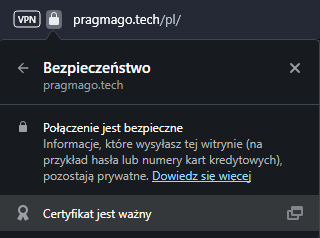
Moreover, many browsers warn users when they want to visit a site without a certificate. This can discourage potential customers from using your store.
However, this is not the end of the advantages of SSL certification. It is worth remembering that having a certificate guarantees better visibility of the store’s website in Google’s search engine – the American corporation pays special attention to security and gives preference to domains that have an SSL certificate.
Equip yourself with anti-virus software
While the effectiveness of free antivirus software is often debatable, business packages feature regular updates that keep company computers better protected from malware.
Antivirus software licenses can also be purchased in bundles, covering multiple devices. This is a good solution in case you use several computers in your e-store. Among the most popular antivirus programs are packages from companies:
- Bitdefender,
- McAfee,
- G-data,
- ESET,
- Avast
- Norton.
Back up your data
Creating backups can be crucial in the event of an attack, but can also save the situation if a device or server crashes. Backups can be made on another device (such as an external or network drive), as well as in the cloud. Whichever option you choose, your backup should be taken care of and updated regularly. In case of data loss, you can restore all the information collected up to the time of the last synchronization.
Enforce strong passwords
Often, to protect customers, you have to keep their data safe yourself. One way to improve security is to force customers to set a strong password when setting up an account. This obligation may be annoying, but it significantly increases customer security. Some sales platforms have such a feature – enabling it will require the user setting up an account to create a complicated password, containing upper and lower case letters, numbers and special characters, and be of a suitable length.
One of the basic safeguards is also the need to confirm registration with the store by clicking a link in an email. This solution not only enhances security, but also makes it possible to immediately ensure that future communications (e.g. regarding order statuses) arrive at the correct customer email address.
Update security regularly
Keeping your antivirus up to date, syncing data in the cloud, reviewing access to key store functionality, changing passwords frequently, meticulous off-boarding (revoking access to data for people who no longer work for your company) – these are just a few of the elements that should be monitored regularly in your e-store to maintain the desired level of security.
Use a password manager
Tools such as Dashlane or 1Password allow you to manage your and your employees’ passwords in detail. Encrypting passwords, generating security keys, and even granting access to specific functionality without knowing the password – these are the different types of security available through managers. The manager can also remind you to change your password by the deadline, as well as force such a change.
Set up a VPN for your business
A virtual private network is a tool through which data transfers between users and the store, as well as between store employees, are further protected. This is especially important when you or your team are working remotely, from different locations (including coffee shops or other public places).
Summary – how to take care of security in an online store?
A secure online store is not a pipe dream – while hackers are outdoing themselves in coming up with more and more ways to steal data and attack websites, it also works the other way around. Security authors, antivirus software providers, web browser developers – all of them regularly deliver new solutions to make users safer online. However, nothing will help if the store owner and data controller do not take appropriate steps to secure the business from hacking attacks.
It’s worth remembering that – while implementing all security measures is time-consuming and costly – it is ultimately only a fraction of the cost generated by having to clean up the aftermath of even one hacking attack. Even the smallest store, which in theory doesn’t draw attention to itself and doesn’t represent a potential source of large revenue for hackers, can become a target for cybercriminals. Remember, too, that taking care of adequate security is the store’s responsibility, and failure to do so can result in serious consequences, not only financial.


